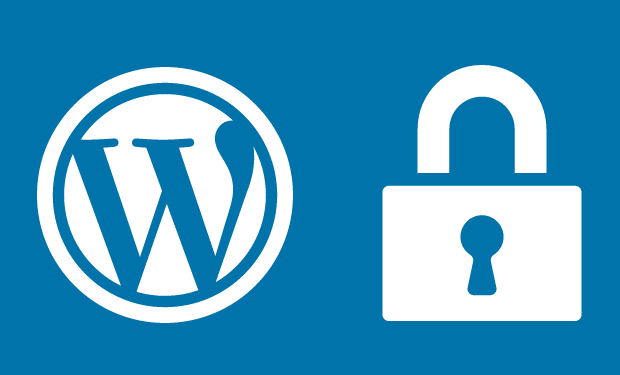WordPress is a very popular online content management platform used by millions of people worldwide. However, being so popular also makes it a frequent target for cyber attacks. For this reason, it is important to have adequate security measures on your WordPress website. Security plugins are one way to improve the security of your website and keep it protected. In this article, we will describe the top three security plugins for WordPress, their features, and recommend the best one.
- Wordfence Security
Wordfence Security is one of the most popular security plugins for WordPress. It is free, but also has a premium version with additional features. This plugin has several important features, such as a web application firewall, malware detection, real-time activity monitoring, and much more. Additionally, Wordfence Security provides protection against brute force attacks and vulnerability scans.
One of the most useful features of Wordfence Security is the ability to block suspicious or malicious IP addresses. This means that if someone tries to access your website with an IP address that has been marked as dangerous, Wordfence Security will automatically block access to your website.
- Sucuri
Security Sucuri Security is another popular security plugin for WordPress that offers a wide range of security features. It is easy to use and offers a variety of protection tools for your website. With Sucuri Security, you will get a web application firewall, malware and security monitoring, and an intrusion detection tool. You can also customize security settings to meet your specific needs.
One of the most interesting features of Sucuri Security is its ability to monitor the Google blacklist. This means that if your website is added to the Google blacklist for any reason, Sucuri Security will detect it and send you an alert. It also takes care of removing malware from your website and sending requests to Google to remove the blacklist.
- iThemes Security
iThemes Security is a security plugin for WordPress that was designed to help protect your website from a wide variety of security threats. This plugin is easy to use and has many important features, such as a web application firewall, security scans, malware detection, and protection against brute force attacks.
One of the most useful features of iThemes Security is the protection of WordPress files. This plugin protects the most important WordPress files to ensure that your website is not hacked. You can also change the WordPress login URL to make it more difficult to guess.
Recommendation All the plugins mentioned above are great options for improving the security of your WordPress website. However, if we had to recommend one, it would be Wordfence Security. It offers a wide range of security tools, including a web application firewall, malware detection, real-time activity monitoring, and protection against brute force attacks. Additionally, it automatically blocks suspicious or malicious IP addresses, which can help protect your website quickly and effectively.
In conclusion, security plugins are an important way to protect your WordPress website from potential cyber threats. The plugins mentioned above have impressive features that can help improve the security of your website. Wordfence Security, Sucuri Security, and iThemes Security are the top three security plugins for WordPress, each with different features that may be useful for your website. Ultimately, the choice of security plugin you choose will depend on your specific needs and preferences.
It is important to remember that security plugins are not a magical solution to completely protect your WordPress website. It is essential to follow recommended security practices, such as keeping your website updated, using strong passwords, not downloading themes and plugins from untrusted sources, and regularly backing up your website. Overall, a combination of good security practices and the use of security plugins can help protect your WordPress website from potential cyber threats.
Share